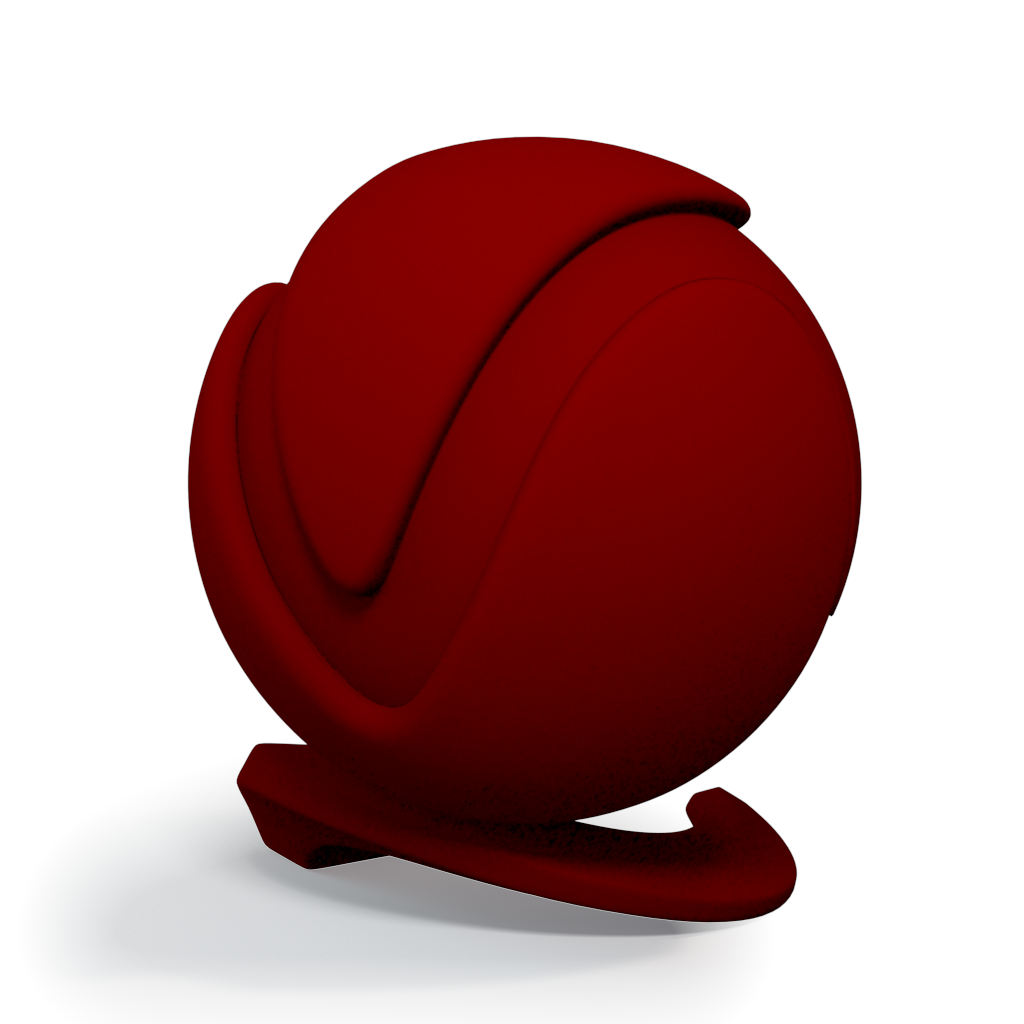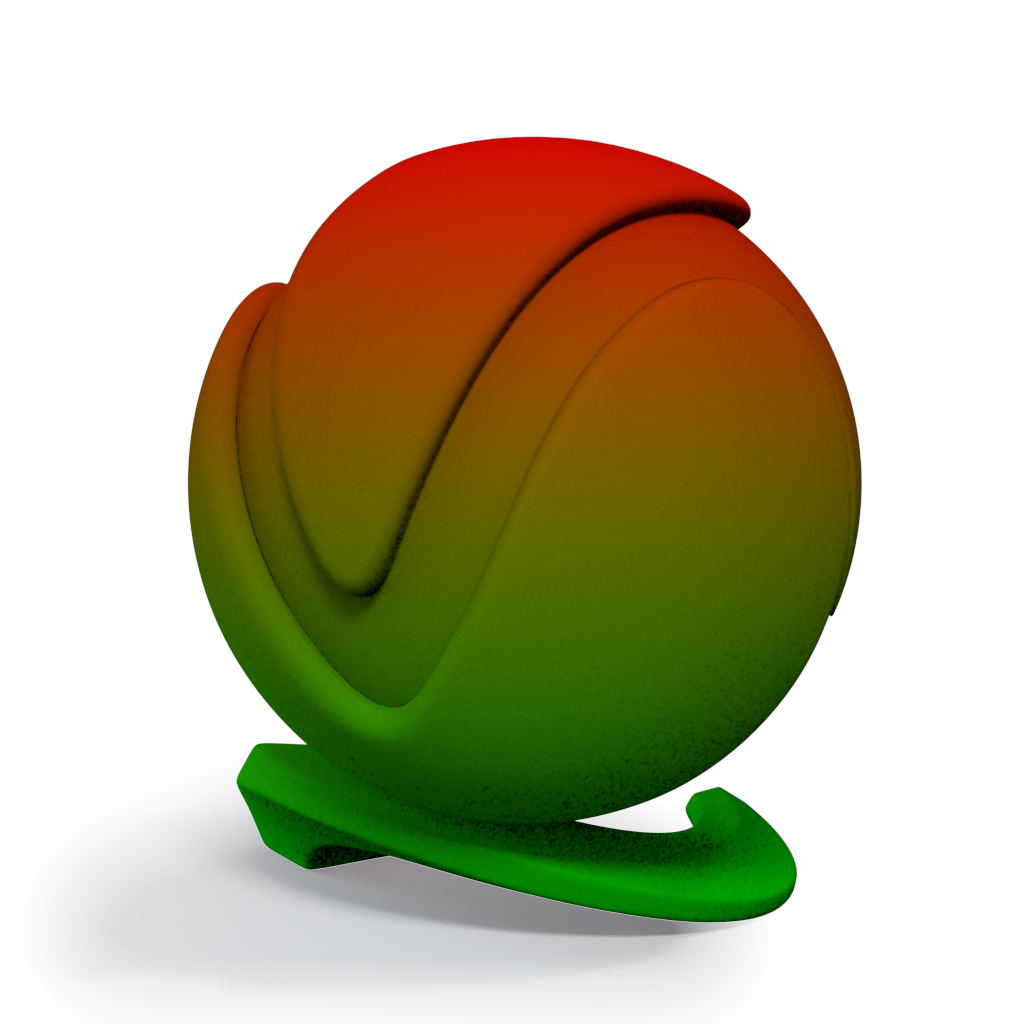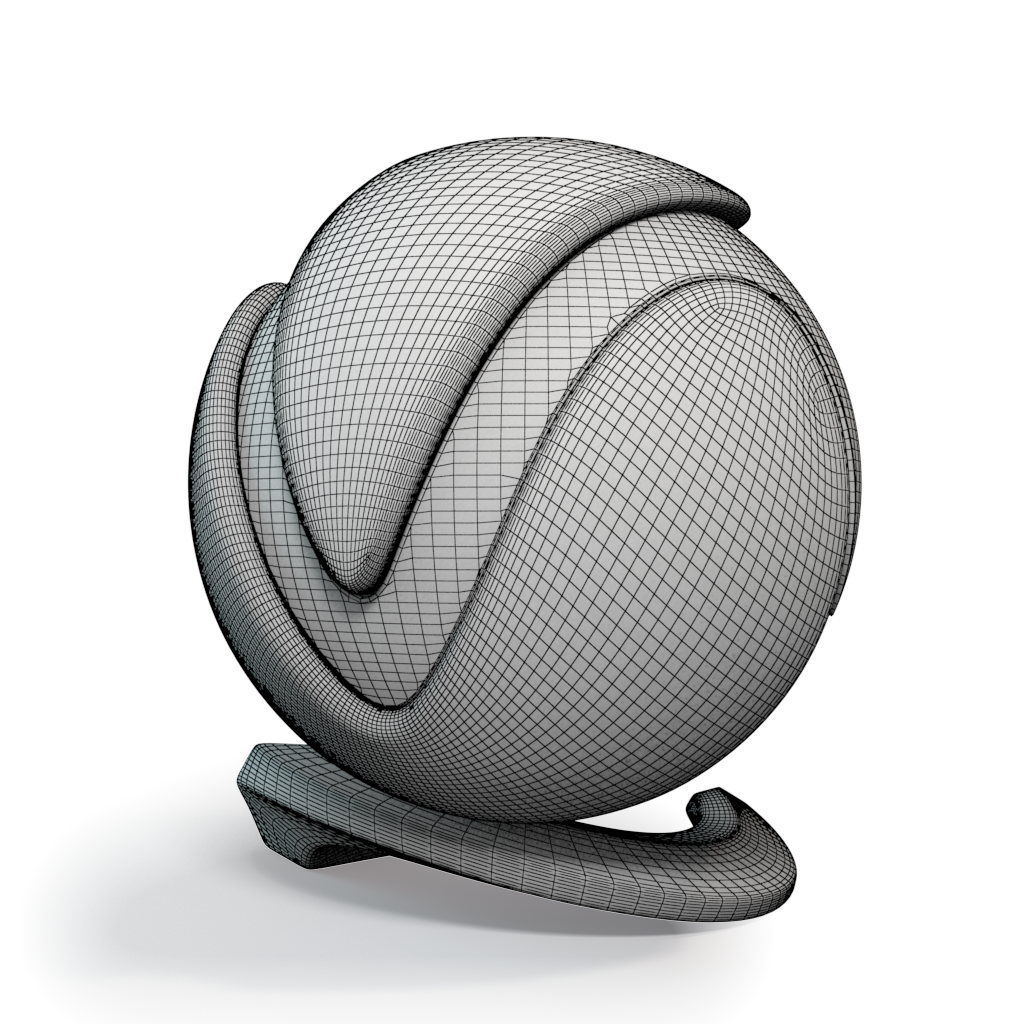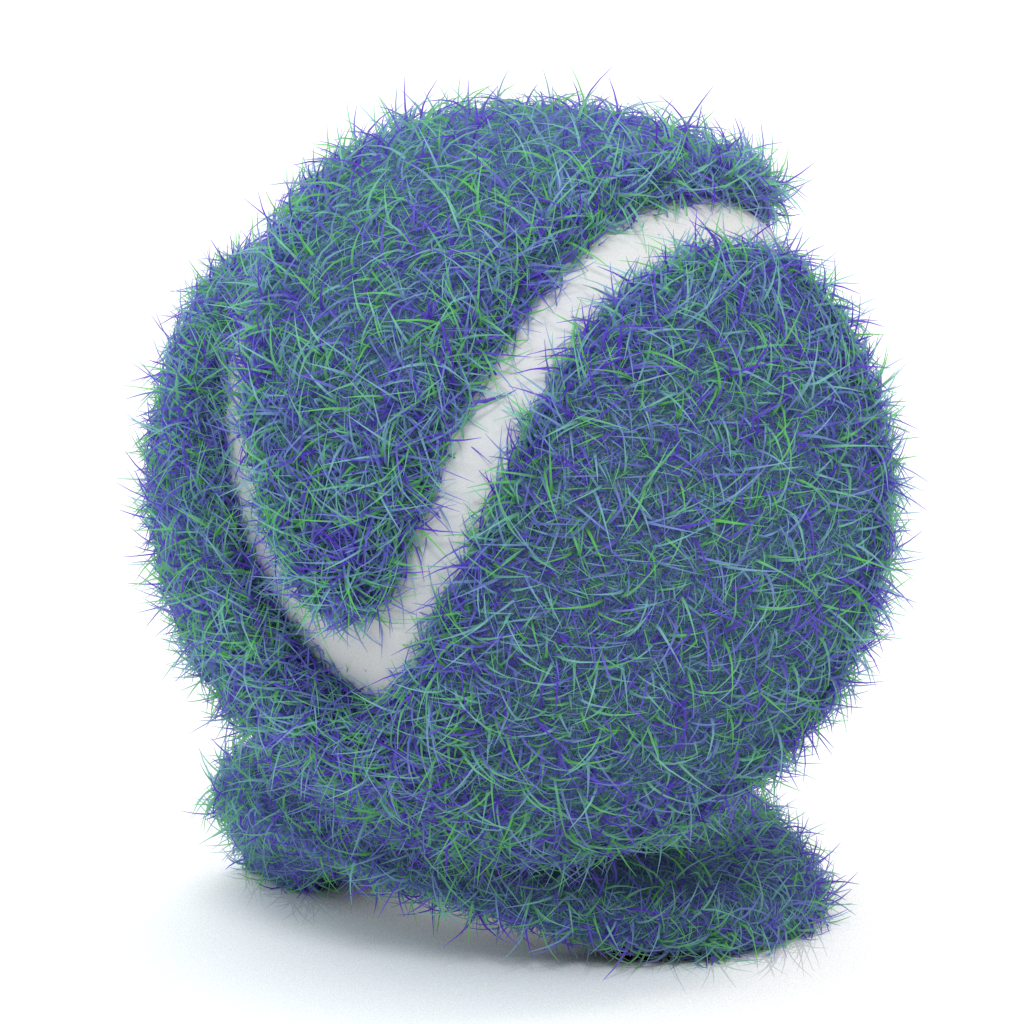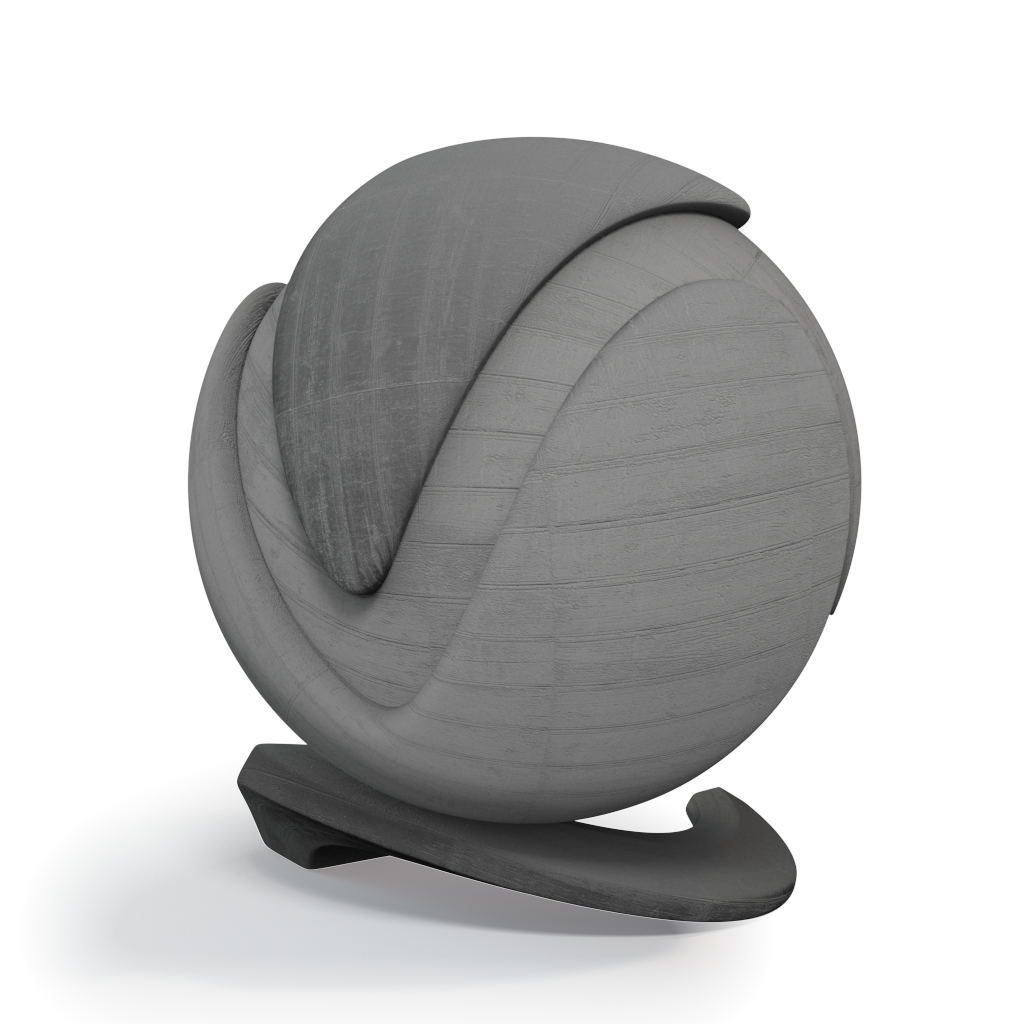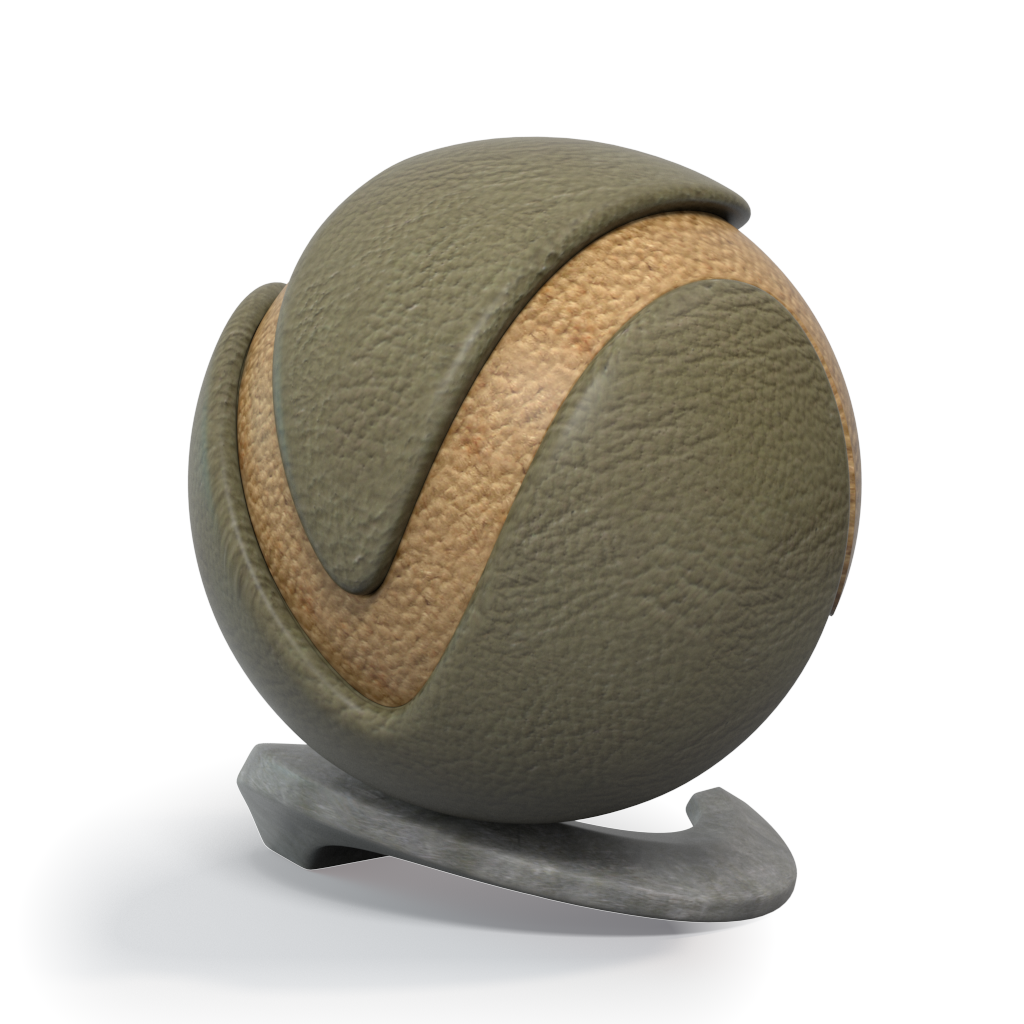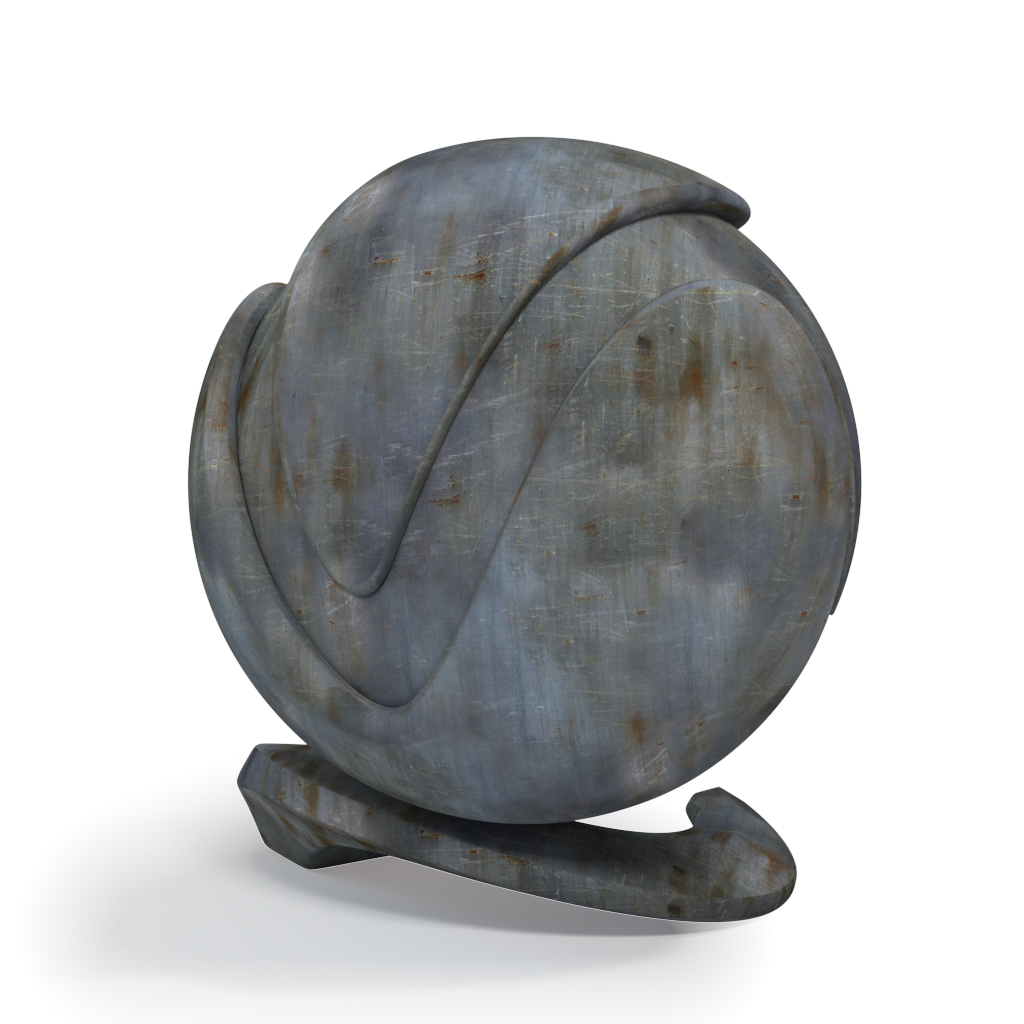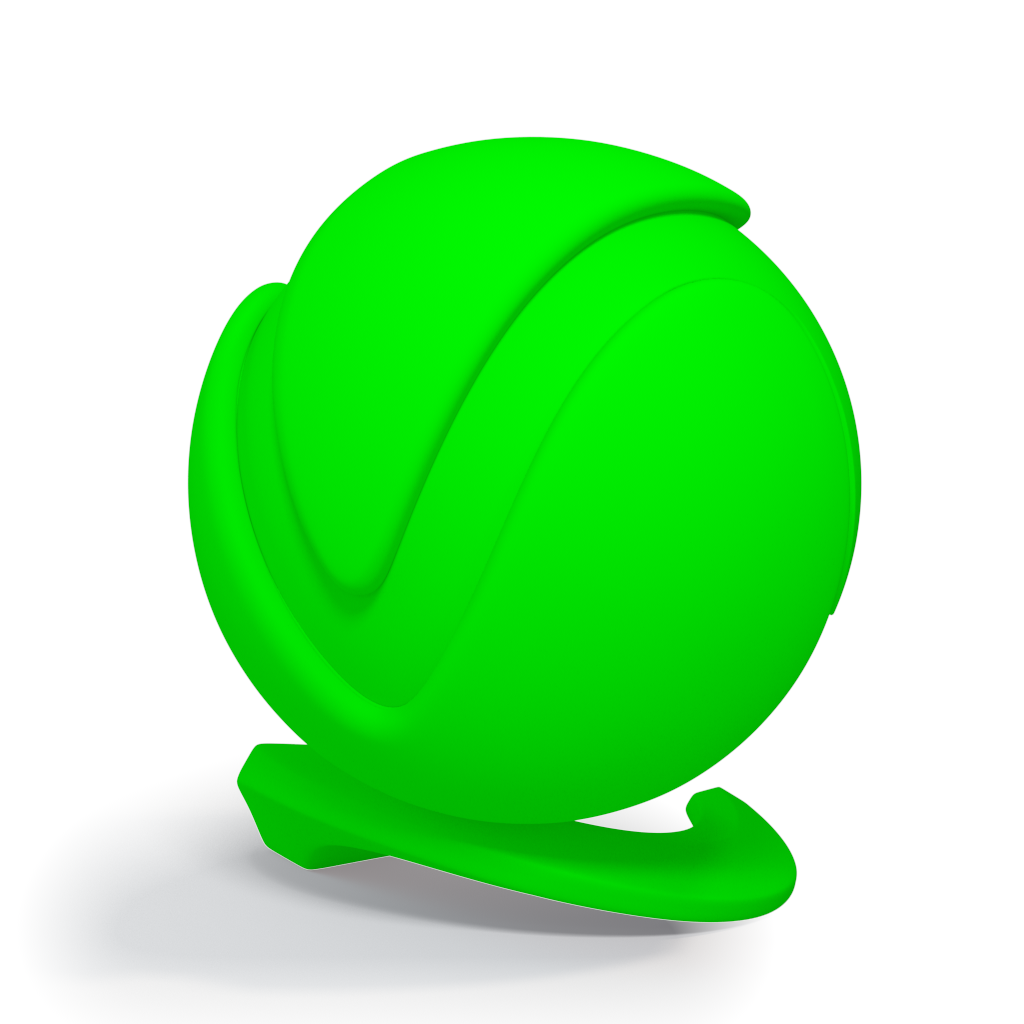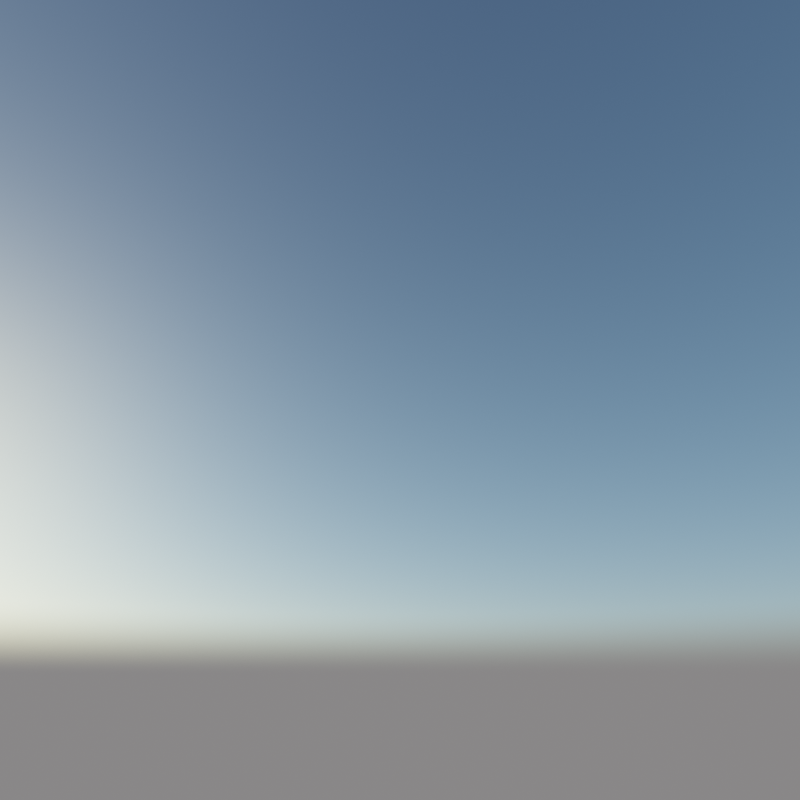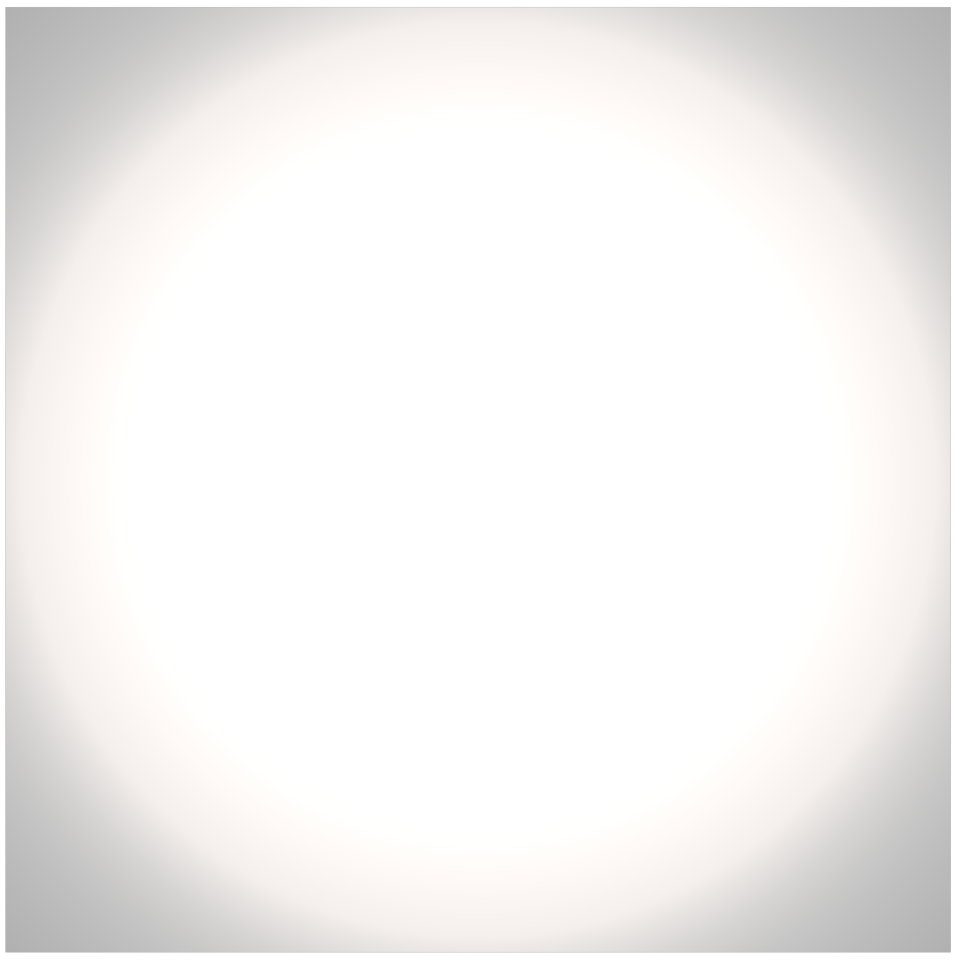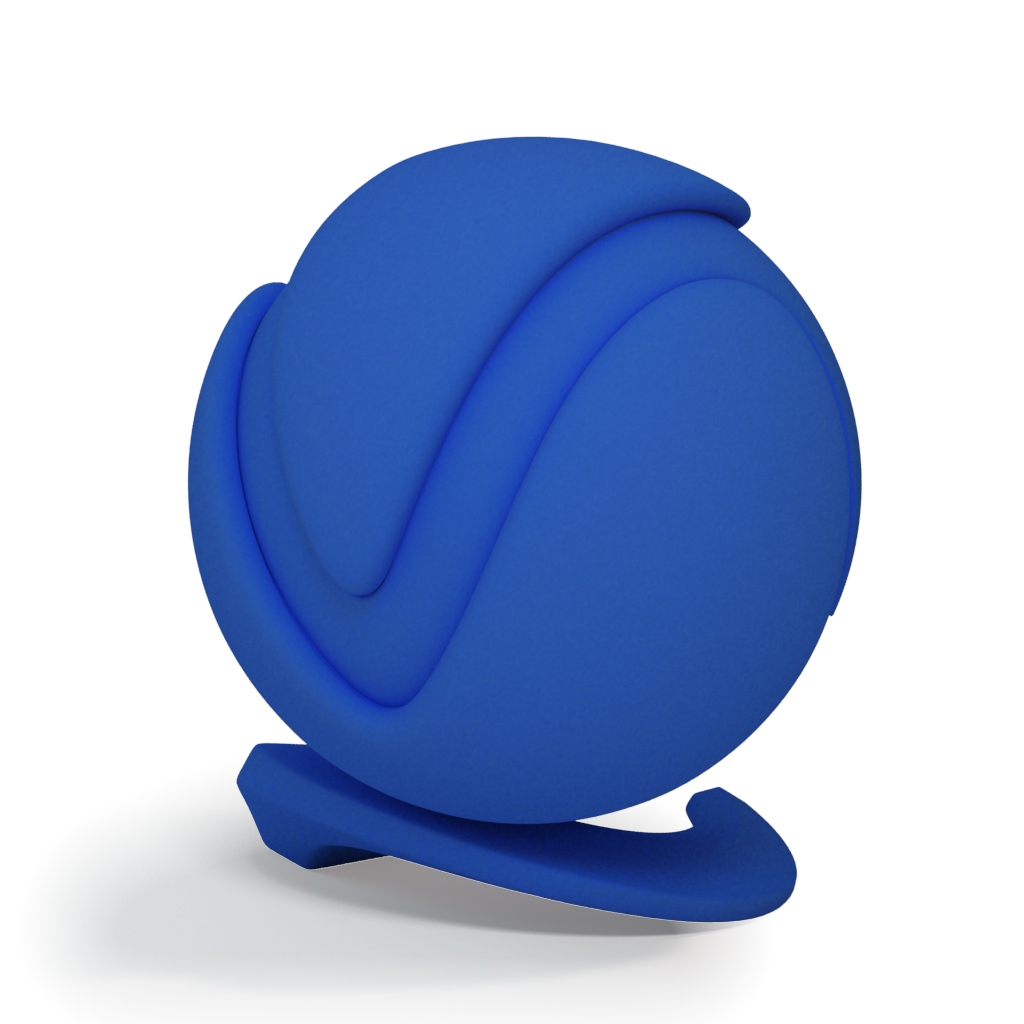Textures
This page provides links to the textures available with V-Ray for 3ds Max.
Section Contents
Page Contents
Overview
V-Ray for 3ds Max adds a number of textures specifically for use with V-Ray Materials.
See the links below for more information on specific textures.
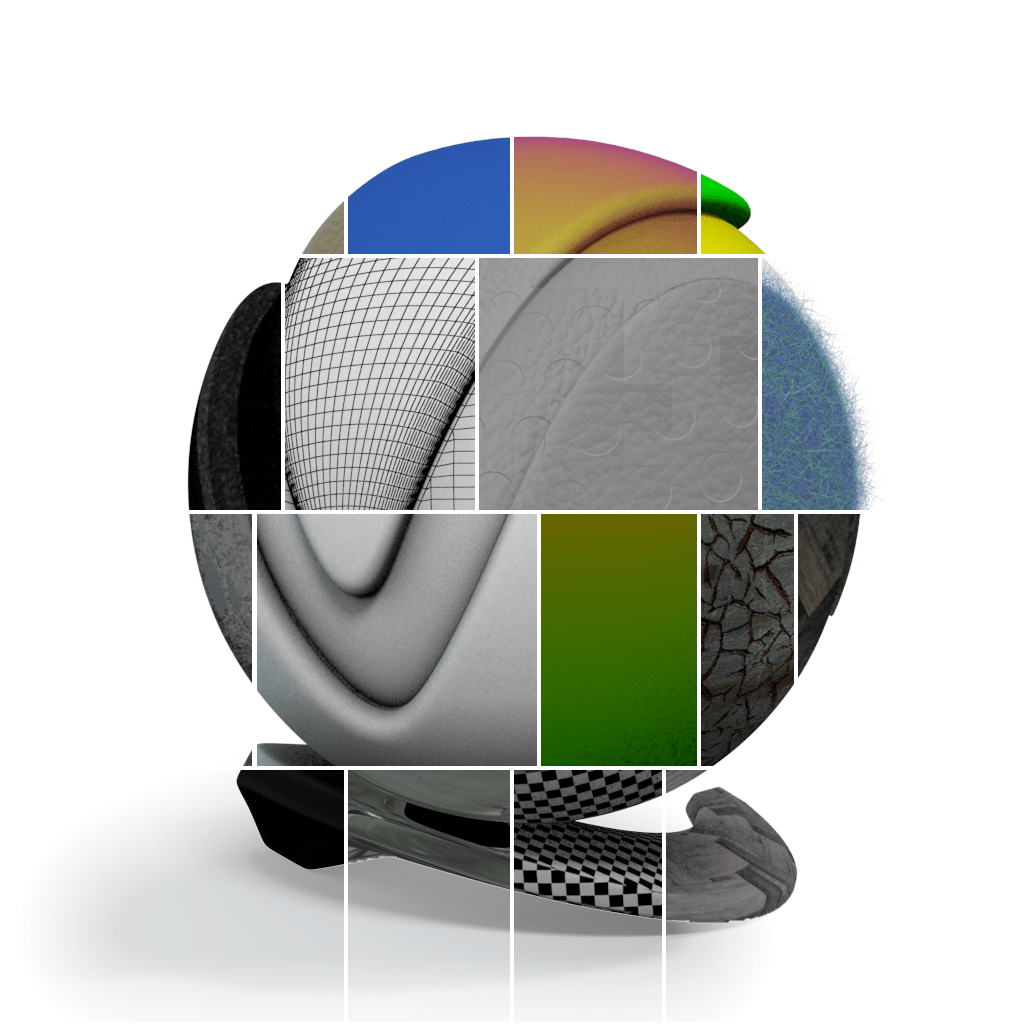
UI Path: ||Material Editor window|| > Material/Map Browser > Maps > V-Ray
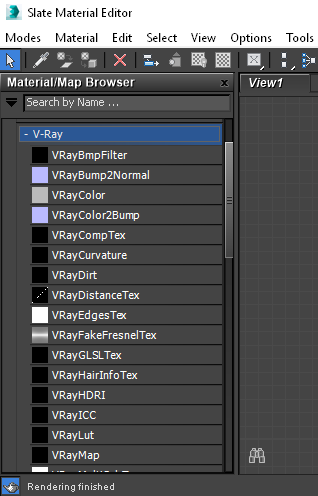
V-Ray Textures
General Purpose Maps
The textures in this group offer optimized common input for materials and allow for further integration with other V-Ray tools. For more details about the textures in this group, see the General Purpose Maps sub-section.
V-Ray Bitmap Texture | VRayHDRI
Utility Maps
The textures in this group provide extra utilities to drive materials. For more details about the textures in this group, see the Utility Maps sub-section.
Unfiltered Map | VRayBmpFilter
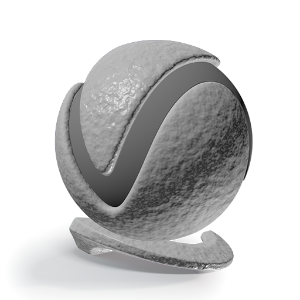
Bump to Normal Map | VRayBump2Normal
Color to Bump Map | VRayColor2Bump
V-Ray Composite Map | VRayCompTex
Occlusion or Dirt Map | VRayDirt
Distance Map | VRayDistanceTex

Fake Fresnel Map | VRayFakeFresnelTex
Hair Information Map | VRayHairInfoTex
Multi Sub-Object Map | VRayMultiSubTex
Normal Bump Texture | VRayNormalMap
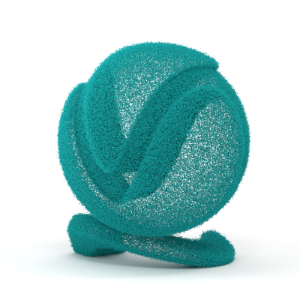
Particle Map | VRayParticleTex
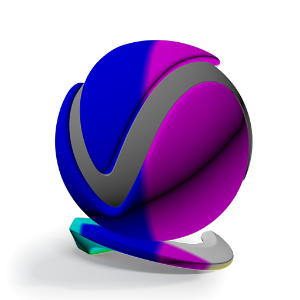
Sampler Info Map | VRaySamplerInfoTex
Triplanar Texture Mapping | VRayTriplanarTex
User-Defined Color Map | VRayUserColor
User-Defined Scalar Map | VRayUserScalar
Lighting Maps
Textures in this group offer extra inputs for V-Ray Lights and Environment lighting. For more details about the textures in this group, see the Lighting Maps sub-section.
Light Softbox Map | VRaySoftBox
Color Management Maps
Textures in this group apply color profiles to any texture. For more details about the textures in this group, see the Color Management Maps sub-section.
Shading Language Maps
Textures in this group allow GLSL and OSL textures to be easily integrated with V-Ray materials. For more details about the textures in this group, see the Shading Languages Maps sub-section.
Maps for Standard Materials
Textures in this group add additional V-Ray integration to standard Max and 3rd party materials.
Reflect or Refract Map | VRayMap
Textures Tools and Tips
V-Ray comes with an additional texture tool to assist in texture creation:
-
Convert Images to Tiled EXRs - A standalone tool that converts a variety of image formats to .exr files in OpenEXR format.