Brute Force Settings
This page provides information on the Brute Force GI rollout.
Page Contents
Overview
The Brute force method for computing global illumination recomputes the GI values for every single shaded point separately and independently from other points. This method is very accurate, especially if you have many small details in the scene.
To speed up Brute force GI, you can use a faster method (the photon map or the light map ) for approximating secondary GI bounces, while using the brute force method for the primary bounces.
The Brute force GI rollout appears only when the Brute force method is selected as a Primary engine or Secondary engine on the Global Illumination rollout. For more information on how the Brute force GI calculations work, please see the Brute Force GI page.
UI Path: ||Render Setup window|| > GI tab > Brute force GI rollout
(When V-Ray Adv is the Production renderer and Brute Force is set as a GI engine)
Parameters
This section is available only if you have chosen Brute force as either the primary or the secondary GI engine.
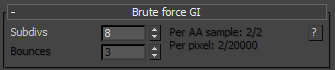
Subdivs – Determines the number of samples used to approximate GI. Note that this is not the exact number of rays that V-Ray will trace. The number of rays is proportional to the square of this number, but also depends on the settings in the Global DMC Settings rollout.
Bounces – Available only if brute force GI is selected as a secondary GI engine. It controls the number of light bounces that will be computed.
Notes
-
You can speed up the Brute Force calculations by distributing them among several machines with the help of Distributed Rendering (DR).
-
For more details on how Brute force GI works in V-Ray, please see the Brute Force GI page under Indirect Illumination.