GI tab
This page provides information on the GI tab of the Render Settings.
Section Contents
Page Contents
Overview
The settings under the GI tab control the global illumination for the scene.
Note: When V-Ray RT is selected as the Renderer, the Global Illumination rollout appears under the V-Ray RT tab. See the V-Ray RT Settings page for more information.
UI Path: ||Render Setup window|| > GI tab
(When
V-Ray Adv is selected as the Renderer.)
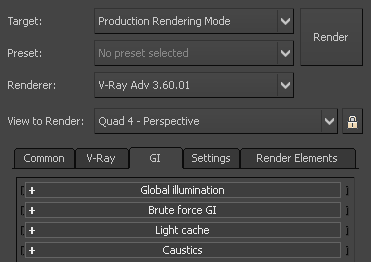
Rollouts
The rollouts under this tab include:
-
Global Illumination rollout - Controls GI settings and sets the primary and secondary GI engines. Determines which additional rollout(s) are exposed.
-
Rollout for the Primary engine (Irradiance map, Photon map, Brute force, or Light Cache)
-
Rollout for the Secondary engine (Photon map, Brute force, or Light Cache)
-
Caustics rollout - Enables and controls the rendering of caustic effects.